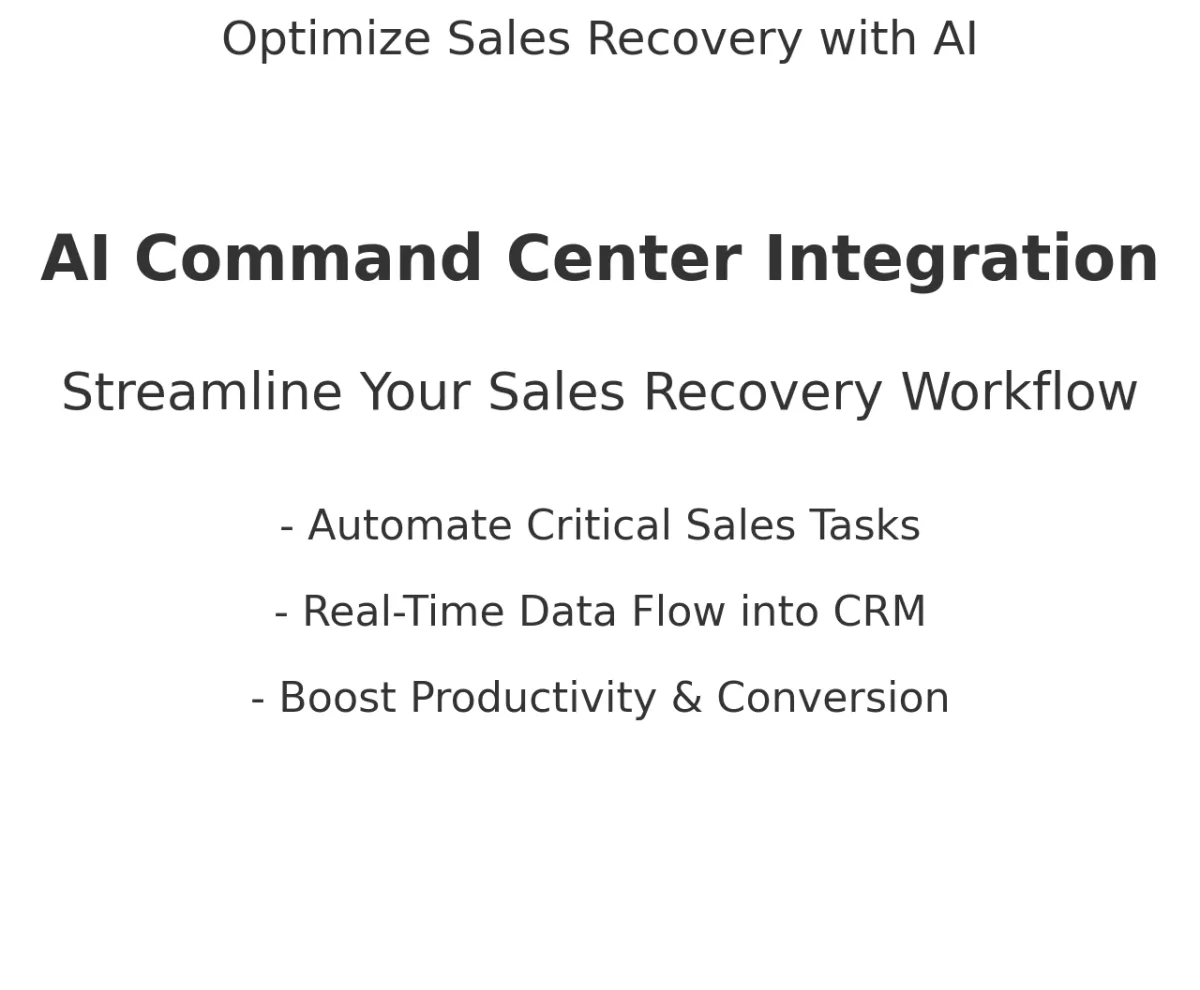
AI Command Center Integration: Streamlining Your Sales Recovery Workflow
AI Command Center Integration: Streamlining Your Sales Recovery Workflow
In today’s competitive sales environment, efficiency is key. Sales teams are tasked with managing countless leads, tracking performance, and recovering lost opportunities, all while maintaining a high level of productivity. One of the most effective ways to optimize sales recovery efforts is through AI command center integration—a system that automates critical tasks, streamlines workflows, and ensures that no lead or opportunity falls through the cracks.
By integrating AI into your sales recovery workflow, your business can tap into automation and real-time data insights, improving your team’s ability to close deals faster and more efficiently. Let’s explore why automation is so critical for sales teams and how AI-recovered data flows seamlessly into your CRM, enhancing your overall sales performance.
Why Automation is Critical for Sales Teams
Automation has become a game-changer for sales teams, particularly in the areas of lead generation, follow-up, and recovery. Here’s why automation is essential:
Handling Repetitive Tasks: Sales professionals are often bogged down by repetitive, low-value tasks such as sending follow-up emails, scheduling meetings, or updating CRM records. Automation allows these routine tasks to be handled by AI, freeing up sales reps to focus on high-value activities like building relationships and closing deals. This not only saves time but also ensures that no critical task is forgotten or delayed.
Increasing Efficiency and Productivity: By automating tasks, sales teams can increase their efficiency and productivity. For example, AI can prioritize leads based on their likelihood to convert, allowing sales reps to focus their energy on the most promising opportunities. This leads to better time management and higher conversion rates. Additionally, AI can handle multiple leads simultaneously, ensuring that your sales pipeline is always moving.
Reducing Human Error: When it comes to manual data entry, follow-ups, or lead scoring, mistakes are inevitable. Automation significantly reduces human error by ensuring that data is accurately collected, processed, and updated in real time. This improves the overall accuracy of your sales process and reduces the chances of missed opportunities due to oversight.
Speeding Up Sales Cycles: Automation can significantly shorten sales cycles by ensuring that leads are engaged quickly and consistently. AI systems can send immediate follow-up emails or SMS messages when a lead shows interest, preventing delays that could lead to lost sales. The faster you respond to potential customers, the more likely they are to stay engaged and move toward a purchase.
Consistency in Follow-Ups: One of the most critical factors in sales recovery is maintaining consistent follow-ups. Automated workflows ensure that no lead is neglected, sending timely reminders or messages based on the lead’s behavior or stage in the sales funnel. AI helps keep communication consistent and timely, which is essential for building trust and converting leads.
In short, automation enhances the effectiveness of your sales team by allowing them to do more with less effort—streamlining their workflow and boosting overall performance.
How AI-Recovered Data Flows into CRM
A critical aspect of streamlining your sales recovery workflow is how AI-recovered data is integrated into your existing systems, particularly your customer relationship management (CRM) platform. Here’s how AI-recovered data flows seamlessly into your CRM, enhancing your team’s ability to manage leads, track performance, and close deals:
Automatic Data Capture: AI tools can capture data from multiple sources, such as email interactions, website visits, social media engagements, or even customer behavior during the checkout process. This data is automatically funneled into your CRM system without the need for manual input. For example, if a lead responds to an AI-generated follow-up email, that interaction is instantly logged in the CRM, providing a complete record of engagement.
Real-Time Data Syncing: With AI integration, data is updated in real time, ensuring that your CRM always contains the most up-to-date information. Sales teams can see a lead’s latest activities—whether they’ve opened an email, clicked on a link, or visited a product page—allowing them to tailor their outreach based on the most recent data. This real-time syncing keeps your sales process dynamic and responsive.
Lead Scoring and Segmentation: AI doesn’t just capture raw data; it also analyzes it to generate insights, such as lead scoring. By evaluating how likely a lead is to convert based on their past interactions, AI assigns a score that is automatically updated in the CRM. This allows sales reps to focus on the hottest leads and prioritize their outreach. Additionally, AI can segment leads based on behavior patterns, making it easier to tailor messaging and offers to different groups of customers.
Improved Forecasting: AI’s ability to analyze vast amounts of data also improves your CRM’s forecasting capabilities. By tracking trends in customer behavior and analyzing conversion patterns, AI provides valuable insights into future sales performance. This helps sales teams better predict outcomes, allocate resources more effectively, and adjust strategies as needed.
Customizable Workflow Triggers: AI integration allows you to set up customized triggers in your CRM that automatically initiate actions based on specific events. For example, if a lead reaches a certain score threshold or takes a particular action (such as downloading a whitepaper or viewing a pricing page), the system can trigger a personalized email or task assignment for a sales rep. These automated triggers ensure that no opportunity is missed and that sales recovery efforts are constantly in motion.
Seamless Integration with Existing Tools: AI command centers are designed to integrate smoothly with popular CRM systems like Salesforce, HubSpot, and Zoho. This means you don’t need to overhaul your existing workflow to benefit from AI automation. The AI system works in harmony with your current processes, enriching your CRM with actionable insights and data-driven automation.
Conclusion
Integrating an AI command center into your sales recovery workflow is one of the most effective ways to streamline operations, increase productivity, and recover lost opportunities. Automation enables sales teams to focus on building relationships and closing deals, while AI takes care of the repetitive tasks that often bog down the sales process.
AI-recovered data flows seamlessly into your CRM, offering real-time updates, lead scoring, and personalized follow-ups that ensure no lead goes unnoticed. By leveraging AI and automation, your sales team can work smarter, close deals faster, and ultimately drive more revenue.
